How to List Your Property on Phuket Buy House Website for Free
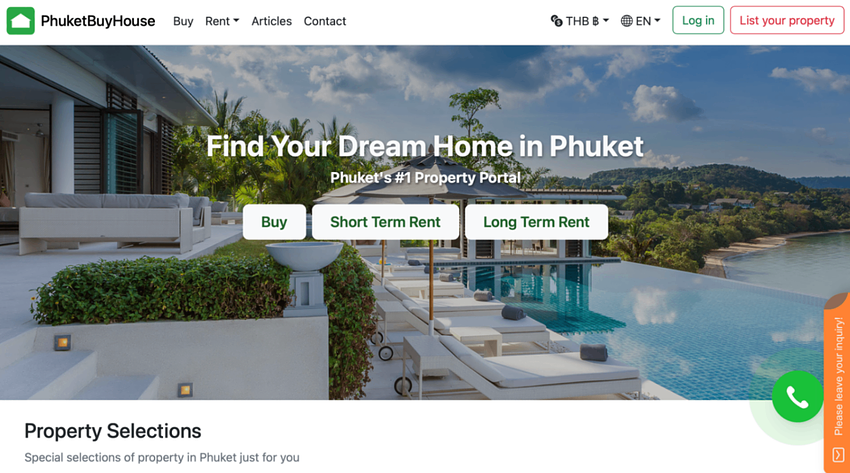
Our website offers a wide range of properties for sale or rent, along with the option to list your property for rent or sale. Whether you're searching for a new home or looking to showcase your investment, Phuket Buy House provides a platform designed to meet your real estate needs. Explore our listings and begin your journey to finding or listing the ideal property in Phuket.
1. Sign Up for an Account:
If you don't already have an account, please sign up by following this link: Sign Up
2. Add Your Property:
Once you're signed in, click on "Add Property" or go directly to this link: Add Property
3. Complete Property Details:
- Basics: Provide essential details about your property.
- Location: Specify the location of your property.
- Property Size: Enter information about the size of your property.
- Details: Write a comprehensive description of your property. A good description will help us sell your property faster.
- Ownership: Indicate the ownership details of your property.
- Features: Highlight any special features or amenities of your property.
4. Upload Photos, Floor Plans, and Descriptions:
- Photos: Upload high-quality photos of your property. Remember, clients judge based on pictures, so ensure they are of good quality.
- Floor Plans: Include floor plans if available.
- Descriptions: Add any additional descriptions or details about your property.
5. Set the Price and Prepare for Viewings:
- Set the price for your property.
- Get ready for viewings from potential buyers.
6. Contact the Listing Manager for Assistance:
If you have any questions or need assistance with your listing, you can always contact our listing manager via email at [email protected] or through WhatsApp at +66 93 575 5544. We are always happy to help you.
Remember, a well-prepared listing will help sell your property faster! Take the listing process seriously, and don't hesitate to reach out to us for more information or assistance.


